What are those LSEP characters on certain pages?
PageWatch can automatically find unwanted LSEP characters in your website, this post describes what those are.
If you browse the web on windows, you might have from time to time see characters like these:
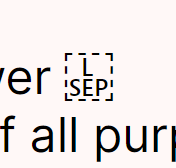
That character is actually the Unicode U+2028 Line Separator, and for some reason Chrome will display it as a visible block.
How did it get there?
Most likely the developer has an IDE that accidentally placed those characters in place of a new line, or there is some server side script that incorrectly processed newlines. Either way it is very likely that these go unspotted as they do not show at all on most operating systems or browsers.
See this stackoverflow post for more context.
How to fix?
If this was due to and IDE, you can simply search and replace the code. Go here and copy the text (it might look like just an empty character), and replace those with a blank space.
If the characters ended up in the database you might be able to use this query to get rid of them.
Either way it is a good idea to preview your pages in Chrome on windows.